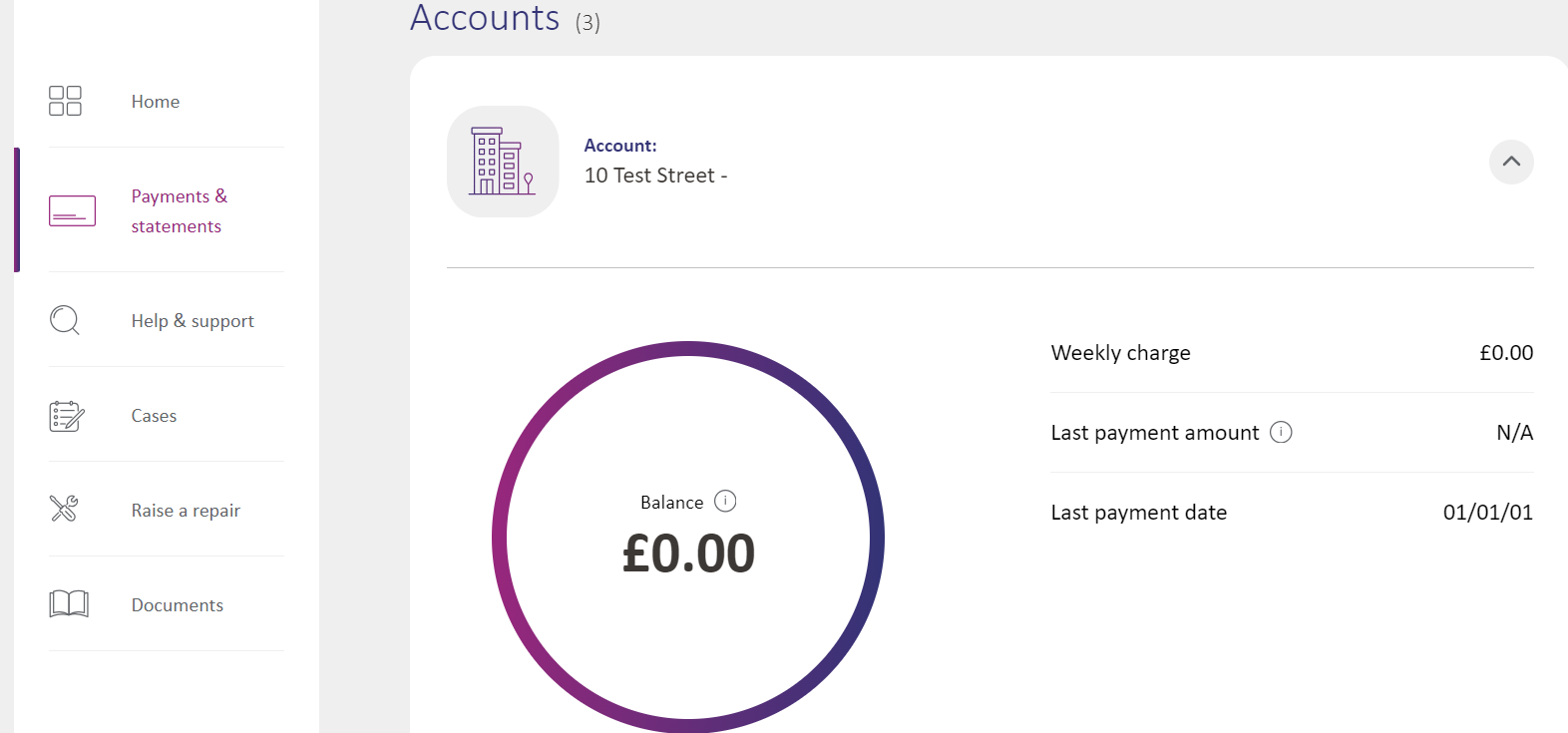How do I pay my rent?
If you're unable to view the above video, you can also view it in YouTube.
- Your rent is likely to be charged weekly, every week of the year, however it can depend on your agreement
- You can pay your rent weekly, fortnightly, four weekly or monthly
- It should be paid in advance
- We offer a variety of quick and easy ways to pay, which you can find below
- You can find out how much your weekly rent is by logging into your online account
- Once logged in click on Payments and Statements from the menu on the left-hand side
- Your 'Weekly charge' will appear.
- To work out your monthly rent, take the Weekly charge and times by 53 (as there are 53 weeks in this financial year) and divide by 12
- The easiest way for you to pay your rent is via a Direct Debit
- You can set up a Direct Debit online in your 'Payments' section under 'Manage direct debit'
- You can also complete a form on our website
- Once this is set up, your rent will be paid to us directly from your bank
- Our Income team will also review the Direct Debit to make sure you're paying enough and may be in touch if the amount needs to be amended
- You can set up a Direct Debit to be collected monthly for the following dates of the month: 1st, 8th, 15th, 22nd and 25th
- Alternatively, you can also set it up to be weekly and collected on a Monday or Friday each week
- If there are changes to your rent amount, we’ll let you know and change the Direct Debit amount with your bank, you don’t need to do anything
- Use your tenancy reference number as the payment reference (you can find this on any letters we've sent you)
- If you set up a new Direct Debit, please make sure to cancel any old Direct Debits you may have with us
- You can pay online through your customer account via your 'Payments' section
- You'll need your customer reference to register (you can find this on any letters we've sent you)
- You can pay 24 hours a day, 7 days a week
- Payments may take up to 3 working days to show on your account
We've put together a helpful video, check it out below:
You can pay your rent directly into our bank via your online banking app or set up a Standing Order with your bank. You’ll need the following details to pay us this way:
- Account name: VIVID
- Account number: 40614026
- Sort code: 52-41-07
Please use your tenancy reference only as the payment reference (you can find this on any letters we've sent you).
- You can make a payment by calling 0800 652 0898 and following the instructions
- You’ll need your tenancy reference number (you can find this on any letters we've sent you) and debit card to do this
- Payments may take up to 3 working days to show on your account
Please get in touch to discuss with us if you would like to pay another way. Our Customer Experience and Income teams can help by looking at alternative ways such as taking a payment over the phone or sending a payment link over to you
- You can check your balance via your online account
- Select 'Payments' on the left-hand side menu
- Payments may take up to three working days to show on your account
- A minus sign (-) in front of your balance indicates that your account is in credit. Otherwise, your account is in arrears
We've put together a helpful video that shows how to check your balance and view your rent statements in your online account, check it out below:
If you're unable to see the above video, you can also view it in YouTube.
- Call us on 0800 652 0898
- We're open 8.30am - 5pm Monday to Thursday, and 8.30am - 4.30pm on Friday (excluding Bank Holidays)
Depending on your tenancy agreement we will either charge you rent over 52 or 48 weeks. Your tenancy agreement will detail how we charge you.
They always fall in the first and second week of the financial year, and again in week 38 and 39.
The upcoming rent clear weeks are:
- Week commencing 22 December 2025
- Week commencing 29 December 2025
- Week commencing 06 April 2026
- Week commencing 13 April 2026
Customers on 48 week tenancies can remain on them. However, they're being phased out, so customers on 52 week tenancies cannot swap to 48 weeks and all new re-lets will be 52 weeks.
If you have arrears on your account, you'll still need to continue clearing your arrears during a rent clear week.