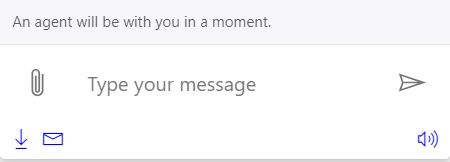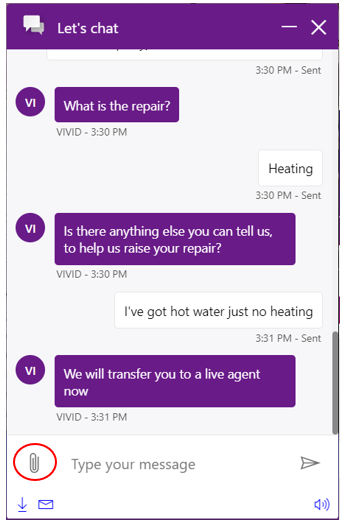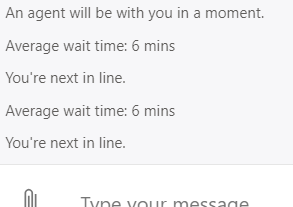How to use chat
Any queries that you've got you can ask our virtual assistant, it's available on our website and when our customers log into their Online Account
- It can be found on the right hand side of the screen, by clicking on the purple image
- The virtual assistant will search through our helpful articles to try to resolve your issue
- If it's not able to resolve your query and it's:
- during opening hours, it will start a live chat and put you through to one of Customer Experience advisors
- when we're closed, it will send your query over to our Customer Experience who will respond by the end of the next working day - The virtual assistant and live chat options are always being worked on and improved based on your feedback
- We also have WhatsApp available which will follow the same process and give you the option to be put through to a live chat
We've created a video showing live chat in action and the features you can find below or on our YouTube page:
- You can download a copy of your conversation (transcript) on the virtual assistant/live chat
- Select the down arrow at the bottom of your current chat to download your transcript
- Click on the envelope and enter your email address in and it will send you a copy of transcript once your chat ends
- You can also upload documents or photos by clicking on the paperclip
- When prompted you can send documents over to us through chat
- To send a document please click on the paperclip icon and select the file you would like to send
- You'll be able to send documents, photos and videos over to us
- There is a 5MB limit, so if your file is above this, you may need to send the files as multiple files
- We also have a YouTube video showing how to send a document in WhatsApp too
To contact us on WhatsApp, please make sure to save our WhatsApp number in your phone- 07401 329880.
If your chat is passed to an advisor and we don’t hear back from you within 4 minutes, we’ll move on to the next customer. Our advisors will let you know before this happens.
If you have any issues viewing the above video, you can also watch it on our YouTube page.
We’re usually busiest around midday and late afternoon. For a quicker response, we recommend contacting us in the morning or on our quieter days, which are typically Wednesday and Thursday.
Follow the questions by our virtual assistant and you will be prompted to:
- Speak to an agent if we're open. Our opening hours are Monday to Thursday 8.30am to 5pm and Friday 8.30 to 4.30pm
- Send the query to be sent to our Customer Experience team if we're closed, who'll be in touch by the end of the next working day