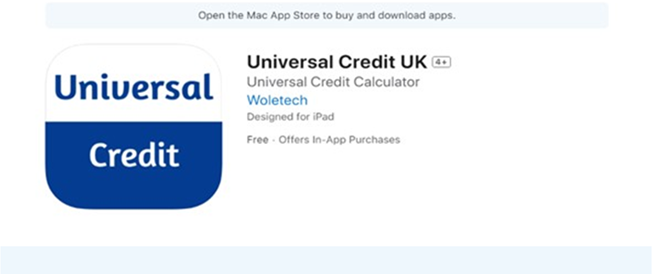What's Universal Credit?
- Universal Credit is a monthly payment to help with your living costs
- It replaces lots of existing benefits: Child Tax Credit, Housing Benefit, Income Support, Income-based Jobseeker’s Allowance, Income-related Employment and Support Allowance and Working Tax Credit
- It's being introduced in stages across the UK for working age people and will replace all legacy benefits. If you claim existing benefits, you don't need to do anything unless you have a change in circumstance or you hear from the DWP that you're moving to Universal Credit
- If you’re looking to make a new claim, you can check if you’re eligible by completing the Better Off Calculator
- Claiming Universal Credit is usually done online, but if you need support, you can call the Universal Credit helpline on 0800 328 5644
- The Department of Work and Pensions (DWP) have started to do the annual reviews of UC claims
- They've started to send 'To do’ tasks on UC claims as a part of this process
- If asked, you'll need to re-report your circumstances to make sure all details are up to date
- You'll be notified at the start of your Monthly assessment period that you have 2 weeks to complete this
- If this isn't completed, then this'll result in the UC claim being closed by DWP
- We’ve been made aware by the Department of Work and Pensions of a fake Universal Credit app and fake Universal Credit texts that have been sent to some customers
- There is no Universal Credit app so if it says to download Universal Credit app- it’s not from the DWP. They will usually send a message to tell you to log in to your Universal Credit account online or call Universal Credit if it’s a phone claim
- Please make sure not to use any apps claiming to be Universal Credit or respond to any suspicious text messages, instead only go through the DWP Universal Credit website
- You'll be paid once a month into your bank. This includes your rent money - you'll need a bank account and must make arrangements to pay all of your rent. The easiest way to pay is to set up a direct debit to come out of your bank account
- If you want to, you can ask to have your rent paid to us directly – let your work coach know or add a note to your home page on your journal. You can check how much your rent is on your online account
- You’ll have to wait 1 month 7 days for your first payment - and most of your benefits being replaced will stop immediately. You can apply for an advance, but you must pay this back over a 12-month period so make sure you only claim what you need - phone 03456 004272 to apply
- You need to apply and manage your claim online - get in touch if you need help with the application
- Remember to claim Council Tax Support - this isn't included in your Universal Credit payment. Claim through your council if you're eligible
- Are you Pension Credit age? If you're part of a couple and one of you is of pension age, you might be better off claiming Pension Credit instead of Universal Credit. If you’re unsure, please get in touch
- To find out more, please visit our website, the government website or the Citizen's Advice website
Your rent is charged weekly, and you can either pay us weekly or monthly. If you choose to pay us monthly, you’ll need to multiply the weekly rent by 52 and then divide it by 12. In this financial year there are 53 weeks, so you will need to multiply by 53 and then divide by 12.
What happens when there’s a change to the amount of rent I pay?
The Department of Work and Pensions (DWP) will send you a ‘to do’ on your Universal Credit account in April and this is where you let them know the new rent charge. If you move and the rent changes, you’ll need to report your change in circumstances.
The Department for Work and Pensions (DWP) is moving people from legacy benefits to Universal Credit (UC) through a nationwide initiative called Managed Migration.
The legacy benefits that will be affected include:
- Income-related Employment and Support Allowance (ESA) - You won’t have to claim UC if your only benefit is Contribution Based ESA. However, if you also get Housing Benefit you will be asked to move to UC but your ESA will continue
- Income-based Jobseekers Allowance (JSA) - You won’t have to claim UC if your only benefit is Contribution Based JSA. However, if you also get Housing Benefit you will be asked to move to UC but your JSA will continue
- Income Support (IS)
- Housing Benefit (HB)
- Child Tax Credit (CTC)
- Working Tax Credit (WTC)
- Migration Notice: You will receive a migration notice by post. You have 3 months and 1 day from the date on the notice to claim UC
- Transitional Protection: If you claim UC within the given timeframe, you will receive the same amount as your legacy benefits
- Specialist Advice: It’s important to get specialist benefit advice to ensure a smooth transition. Call VIVID at 0800 652 0898 to speak with our Financial Inclusion team
- Missed Deadline: If you don’t claim UC by the deadline, your legacy benefits will stop, and you will lose the transitional protection
- Housing Costs: UC includes a Housing Costs Element, which is paid directly to you. You will need to arrange to pay your landlord. Contact VIVID to ensure your rent is paid
- Post-Migration Advice: If you have already claimed UC and need advice, please get in touch to speak to our Financial Inclusion team
You might not need to claim Universal Credit if you are getting Contribution Based Employment and Support Allowance (ESA)/Job Seekers Allowance (JSA) or New Style (NS) ESA and JSA and no Housing Benefit (HB). However if you receive a Migration notice, please seek specialist benefits advice, please don’t ignore the notice.You can find out more about Managed Migration on the Government website.
We have a team ready to help you make a claim or work out which benefits you're entitled to. We can also help you with any money worries. Please get in touch and ask to speak to our Financial Inclusion team.