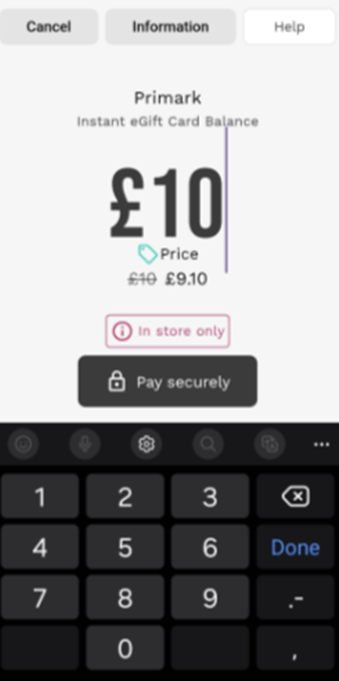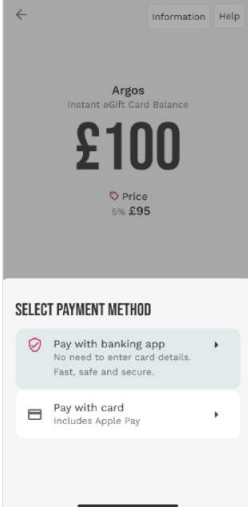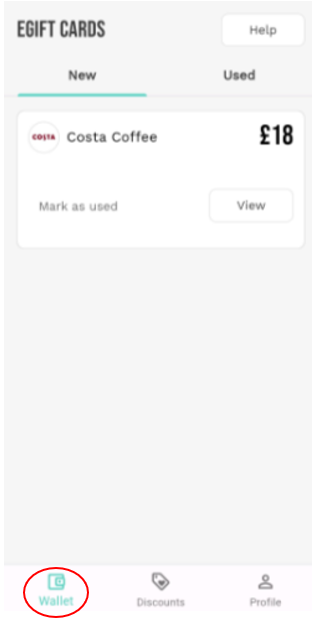Housing Perks
Housing Perks saves you money by allowing you to buy discounted vouchers. You can use the app to access discounted vouchers from over 100 shops on the high street or online. With regular promotions, the range is always changing. You can find out more about the shops available by downloading the app.
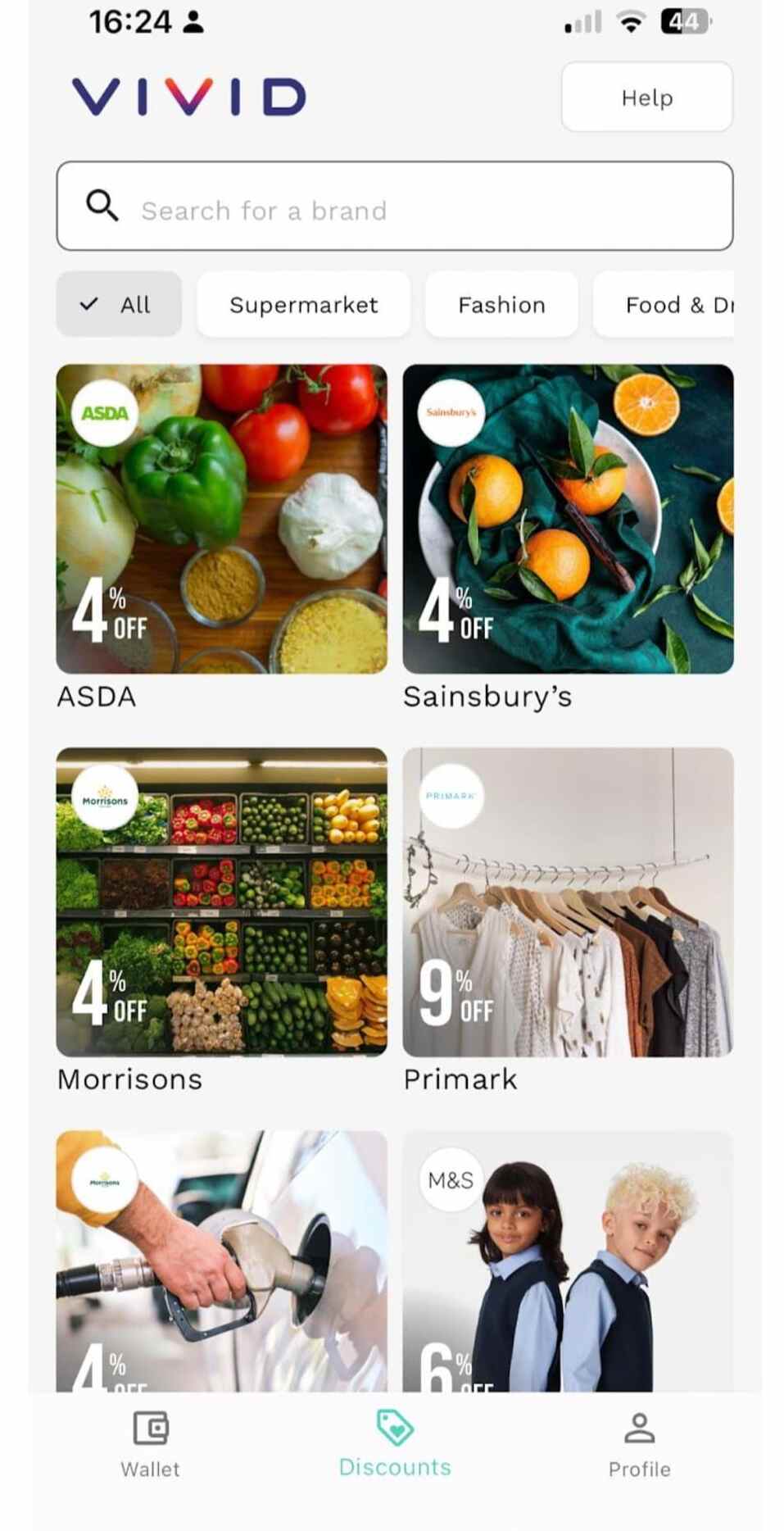
- Select which shop you would like to buy your voucher for
- Tap “Information” to check for any restrictions
- Choose how much you would like to be on your voucher
- Check and pay the net amount. So, for example if you type in £10 and the shop offers a 9% discount, you'll pay £9.10 for a £10 voucher
- You can choose to pay by card or you can pay with banking app
- Paying using banking app means that you do not need to enter card details and will directed to your online bank page.
- Once purchased, your voucher will appear within a few seconds in your wallet on the Housing Perks App
- Vouchers can be used in store or online
“Pay by Bank App” is an increasingly popular payment option. Banks offer this due to it's superior data protection and fraud prevention. In addition to the payment options Housing Perks offers we've added this new option too.
The benefit of using this is you no longer need to share your address and other PII with the payment processor in order to purchase vouchers. We want to give users as many options as possible to avoid sharing data with us.
You can choose to put your savings towards your rent accounts.
If you turn this on in the app, what you would usually save is credited to your VIVID rent account.
Depending the offer, for example:
- If the rent contribution is not turned on:
When you buy a £10 voucher but you could only pay £9 - If the rent contribution is turned on:
When you buy a £10 voucher, you pay £10 and £1 of that goes towards rent
For our shared owners and leaseholders, the credit will still go onto your VIVID account and will be credited against service charges.
Yes, you can do this by tapping the share button at the bottom of the screen when you view a voucher.
- Most vouchers last 2 years
- It's important to check the expiry date on the Information page before you buy the voucher as it can vary between 3 months and 5 years
- Each of the shops offering discounts via the app have different conditions – be sure to check the small print
No. You can purchase as many vouchers as you like across the range of shops on the app.
The average time is a few seconds and can be found in your wallet in the Housing Perks app.
No. When you purchase a voucher you can use it as many times as you like until it's empty, just be sure to check the expiry date.
Yes, in most cases. Always check the terms and conditions of your voucher for restrictions.
- Make sure you're entering it into the correct part of the website. If you're unsure check with the store
- Check the balance of the card. If the gift card shows a code and/or a barcode and isn't used it is valid. You can visit the relevant stores webpage to check the balance of the card. Make sure the website is safe, don't enter the gift card details into a website you don’t trust. If the card has balance it works. Try entering the details again
- Give the customer service line of the shop a call. They'll be able to check whether gift cards are working
- If the barcode isn't scanning, make sure the screen on your phone is set to full brightness and the screen isn't damaged. If the gift card still doesn't work, ask the cashier to enter in the long number and pin (if applicable) manually. Make sure the cashier does enter the number correctly
- If entering the code isn’t an option we recommend printing out the gift card and taking it to the store
- Sometimes cashiers haven’t been trained on the difference between a discount code and a gift card code. Ensure they've selected gift card code at the till
- On rare occasions, the brand’s gift card system may not be functioning. The cashier may not have been told about this. Call the customer service line of the retailer to ensure this isn’t the case
- Check the balance of the card. If the gift card shows a code and/or a barcode and isn't used it is valid. You can visit the relevant stores webpage to check the balance of the card. Make sure the website is safe, don't enter the gift card details into a website you don’t trust. If the card has balance it works
- Make sure to make a note of which store you tried to use the gift card and at what time
- Give the customer service line of the shop a call. They'll be able to check whether gift cards are working
If you’re still having problems, you can ask for help from the Housing Perks team via their helpdesk at support@yourhousingperks.com. Alternatively, see the terms and conditions on the Housing Perks website.
Yes, vouchers can be printed off or shared to another device.
No, the app can be downloaded by VIVID customers for free. There is no fee for usage and you can use the app if you're in arrears. You only pay for the vouchers that you buy to spend with your chosen shop(s)
There is no minimum amount that you need to spend.
If you’re at a shop and your bill comes to £9.50.
You can
- purchase a £10 voucher and keep using it until it’s empty
- purchase a £9 voucher and pay the remaining 50p with card, cash or any other payment method
You can choose to put your savings towards your rent accounts.
If you turn this on in the app, what you would usually save is credited to your VIVID rent account.
Depending the offer, for example:
- If the rent contribution is not turned on:
When you buy a £10 voucher but you could only pay £9 - If the rent contribution is turned on:
When you buy a £10 voucher, you pay £10 and £1 of that goes towards rent
For our shared owners and leaseholders, the credit will still go onto your VIVID account and will be credited against service charges.
No, it's available for any of our current VIVID customers, that hold a tenancy or lease.
Along with our Tenancy Support team that’s in place to help our customers through challenging times, we’re keen to support our customers with the cost of living. We want our customers to feel appreciated, included and valued. Through VIVID Plus, our charitable arm, we've been able to provide this FREE discount app to our customers.
There are 22 social landlords that have joined Housing Perks across the UK.
As part of ensuring that Housing Perks makes a positive difference for customers, we're able to see the total amount spent by all customers, as a whole, in different shops. We can’t see the spending of any individual or household.
In order to access the discounts available through Housing Perks you’ll need to enter your unique tenancy reference number, this is the only information Housing Perks processes. You can find this number at the top of any letters we send you or in the profile section of your online account. You don’t need to share your name or address.
To buy vouchers you’ll need to enter payment details unless you use Apple Pay or Google Pay.
You aren't able to do this via the app, however, we’re really keen for all our customers to use their online account – you can find out more about how to set your online account up on our website.
By using your online account you can view your rent account balance, chat with us about ongoing cases you may have, communicate with us via chatbot and view documents that relate to your tenancy.
We’re hoping that our frequently asked questions will help cover anything you are stuck with.
Discounted vouchers can be printed off, if you know someone who knows how to use a smart phone they can always purchase and print off vouchers for you.
You can also contact the Housing Perks team direct by emailing them at support@yourhousingperks.com from 9am to 5pm, 7 days a week.