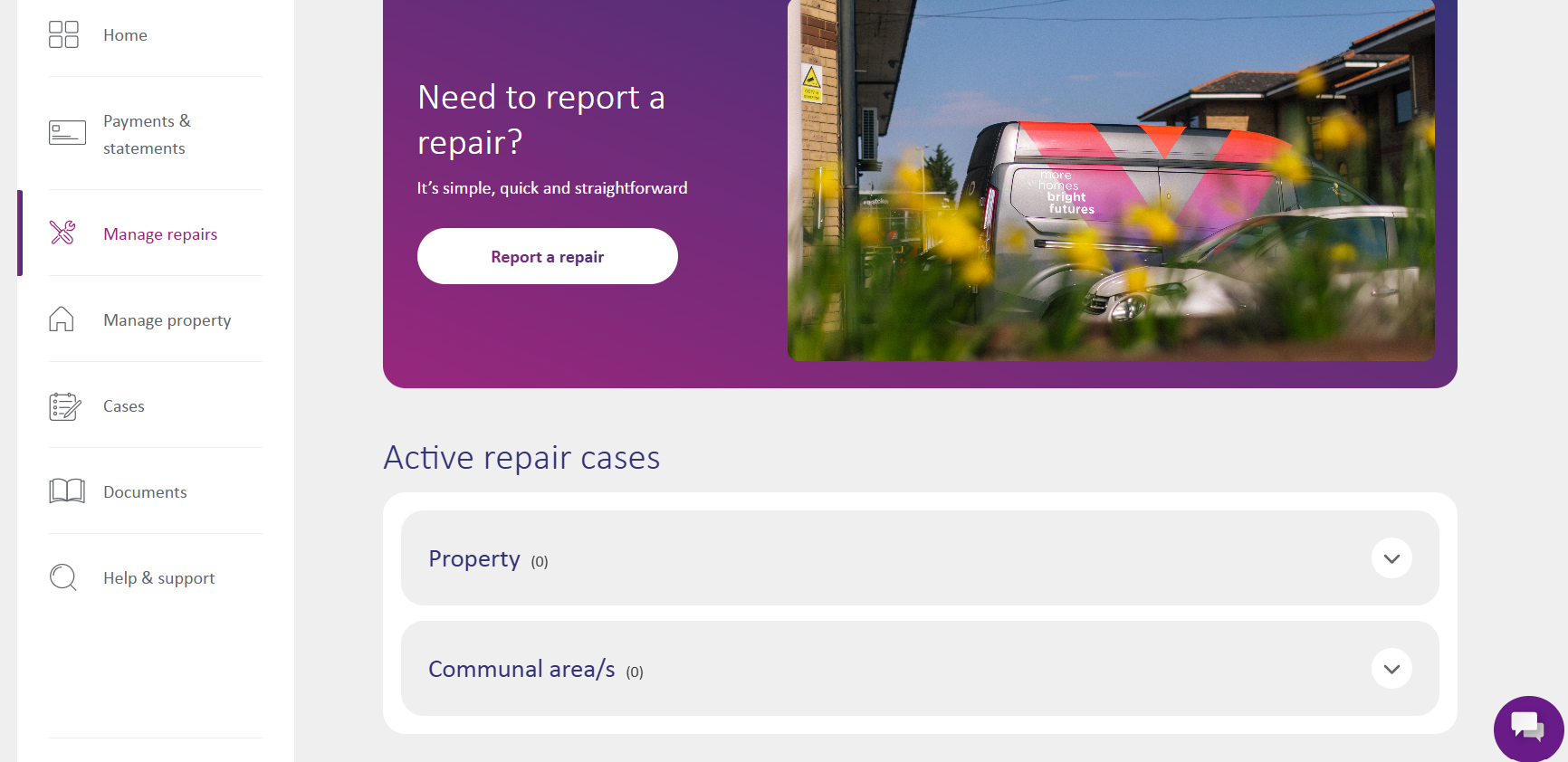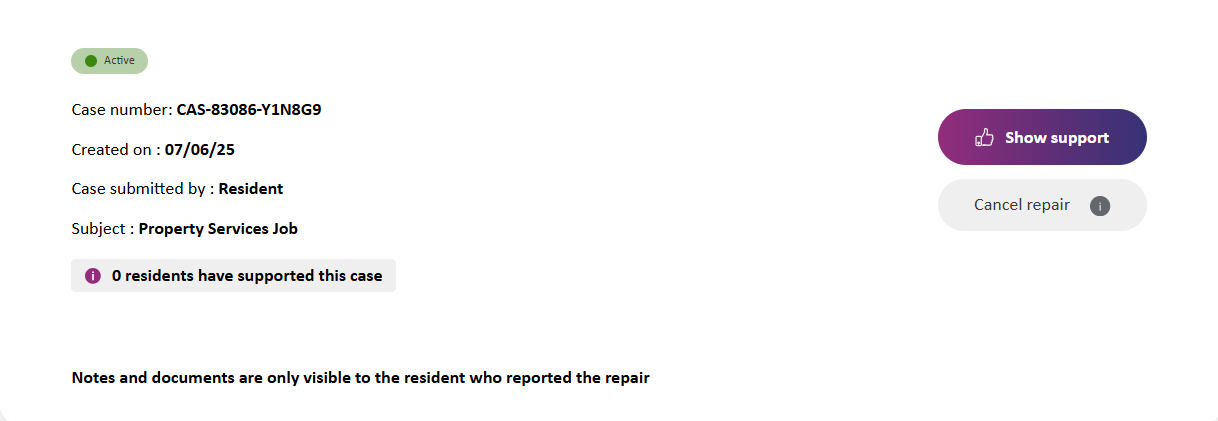How to raise a communal repair
- Before raising a repair it’s worth checking what repairs we’re responsible for and what repairs you're responsible for, you can do this here
- There may be a managing agent in place for some communal works, please make sure raise these repairs with them directly
- In bad weather, our repairs service may vary, and we may not be able to complete certain repairs – find out more here
- You can report non emergency communal repairs through your online account by going to 'Manage repairs' and selecting 'Report a repair'.
- You’ll be able to see updates to your repair or amend your appointment in your cases
- You can login 24 hours a day, 7 days a week
- Login or register for an online account today to get started. If you're registering, you'll need your customer reference number to hand
If you're unable to view the above video, you can also watch it on our YouTube page too.
- During opening hours, if our Chatbot is unable to solve your query, your chat will be passed to a member of our Customer Experience team
- If our offices are closed and our Chatbot is unable to solve your query, a case can be raised and a member of our Customer Experience team will be in touch by end of the next working day
- If your chat is passed to an advisor and we don’t hear back from you within 4 minutes, we’ll move on to the next customer. Our advisors will let you know before this happens
- We're open 8.30am - 5pm Monday to Thursday, and 8.30am - 4.30pm on Friday (unless there’s a bank holiday)
- Call us for free on 0800 652 0898 and speak to our friendly Customer Experience team
- We're open 8.30am - 5pm Monday to Thursday, and 8.30am - 4.30pm on Friday (unless there’s a bank holiday)
- Our busiest times are between 9am and 10:30am and 2pm and 4pm. Mondays tend to be busy all day, so you might find it quicker to call us outside of these times
- If it's an emergency, our out of hours team will be on hand to support and raise any emergency works
- If you have an emergency outside of our opening times, you can call us for free on 0800 652 0898. There’ll be someone to take your call any time of day or night
- An out of hours emergency repair is something that’s causing danger to you or your home. We’ll be with you within 24 hours to make it safe – usually quicker. Find out more here
Some communal repairs may be a higher priority due to the health hazards they pose.
Please give us a call on 0800 652 0898 and we can look into this with you.
If you live in a house or bungalow currently, you're unable to raise a communal repair in your online account. This feature will be launching in the future.
If you're impacted by this, please get in touch with us and we can get this communal repair raised with you
In your online account you're able to view repairs raised for your communal area. These could be raised by you or another resident.
If you've raised the communal repair you will be able to:
- See the notes of the communal repair
- View and uploaded photos of the repair
- Cancel the repair, if it hasn't been booked in
If you weren't the person that raised the communal repair you:
- You won't be able to see who raised the communal repair
- You won't be able to see notes or photos for the communal repair
- You won't be able to cancel the repair
In the online account you can show support for communal repairs that have been raised by other residents.
To do this you will need to:
- Log into your online account and go to 'Cases'
- Select the communal repair that you would like to support
- Click 'Show support'
- The number of residents showing support for the case will increase. Residents will not be able to see who has shown the support.
- We will also see how many residents have shown support for the case and this'll help us to see how many people are impacted and what type of repairs are important to our customers
- For non emergency repairs, we complete repairs between Monday and Friday between 8am and 4.30pm (3.30pm on a Friday). We do not offer weekend or evening appointments
- You won't be able to select a date/time for the communal repair, however once an appointment is made, you'll be able to see it in your online account
- For some repairs, we may use a contractor, and they may have different working hours/time slots
- When you tell us about a communal repair, we’ll review all the details and offer you an appointment. We’ll then give the job to 1 of our 300 tradespeople
- The repairs we can’t do are done by carefully selected specialist contractors. We keep a close eye on contractors to make sure they deliver the same high standards that we expect from our tradespeople
When we come to your home:
- Our staff and contractors will carry ID with them, so if you see them completing a communal repair and you have a question please do ask - we’re happy to help
- For some repairs, we may need to inspect the area and assess the repair first before we can start work, which will mean that we need to raise a second visit to complete the work needed. This may be because we need to order parts, need to complete further checks or need more time to ensure we can complete the repair
- To keep children and pets safe, please keep them well away from the area we're working in. This makes it easier for us to work quickly and safely
- You can find out more information in this article